A new feature for iPhones in iOS 12 – Security Code AutoFill – is supposed to improve the usability of Two Factor Authentication but could place users at risk of falling victim to online banking fraud.
Two Factor Authentication (2FA), which is often referred to as Two Step Verification, is an essential element for many security systems, especially those online and accessed remotely. In most cases, it provides extended security by checking if the user has access to a device. In SMS-based 2FA, for example, a user registers their phone number with an online service. When this service sees a login attempt for the corresponding user account, it sends a One Time Password (OTP), e.g. four to six digits, to the registered phone number. The legitimate user then receives this code and is able to quote it during the login process, but an impersonator won’t.
In a recent development by Apple, announced at its developer conference WWDC18, they are set to automate this last step to improve user experience with 2FA with a new feature that is set to be introduced to iOS in version 12. The Security Code AutoFill feature, currently available to developers in a beta version, will allow the mobile device to scan incoming SMS messages for such codes and suggest them at the top of the default keyboard.
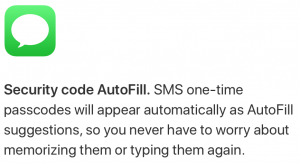
Currently, these SMS codes rely on the user actively switching apps and memorising the code, which can take a couple of seconds. Some users deploy alternative try strategies such as memorising the code from the preview banner and hastily typing it down. Apple’s new iOS feature will require only a single tap from the user. This will make the login process faster and less error prone, a significant improvement to the usability of 2FA. It could also translate into an increased uptake of 2FA among iPhone users.
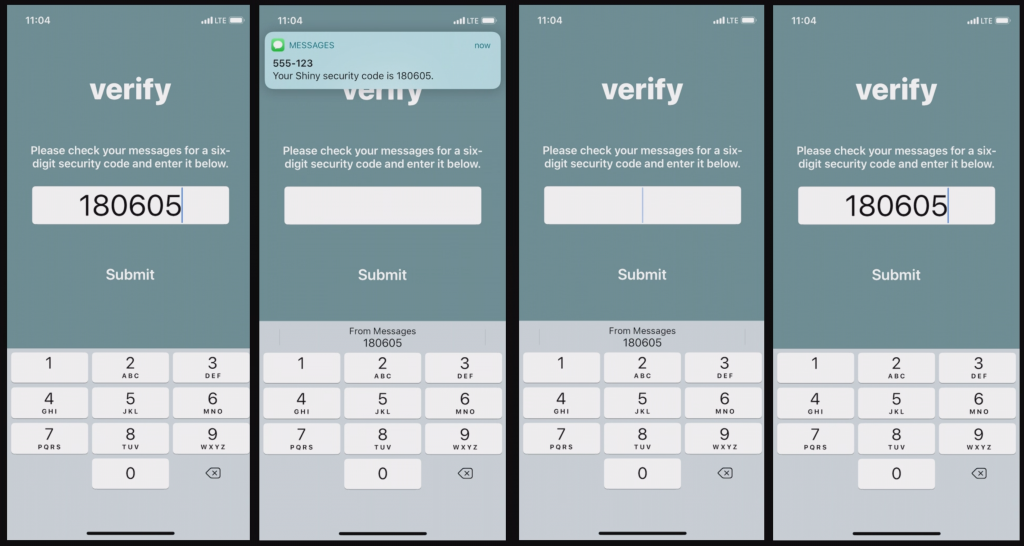
If users synchronise SMS with their MacBook or iMac, the existing Text Message Forwarding feature will push codes from their iPhone and enable Security Code AutoFill in Safari.
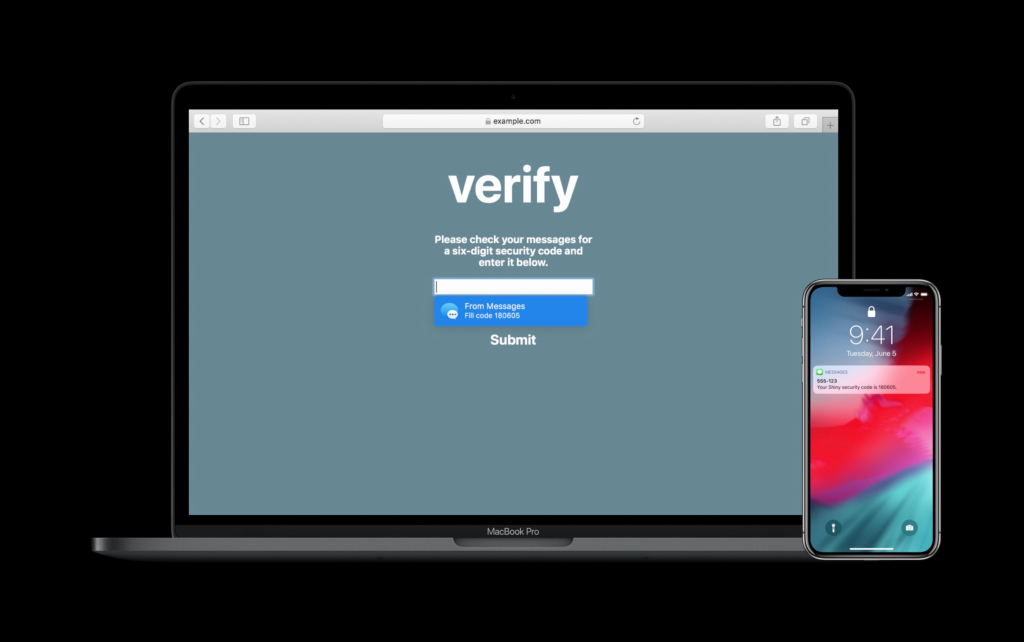
Reducing friction in user interaction to improve technology uptake for new users, and increase the usability and satisfaction for existing users, is not a new concept. It has not only been discussed in academia at length but is also a common goal within industry, e.g. in banking. This is evident in how the financial and payment industry has encouraged contactless (Near Field Communication – NFC) payments, which makes transactions below a certain threshold much quicker than traditional Chip and PIN payments.
Continue reading Security code AutoFill: is this new iOS feature a security risk for online banking?